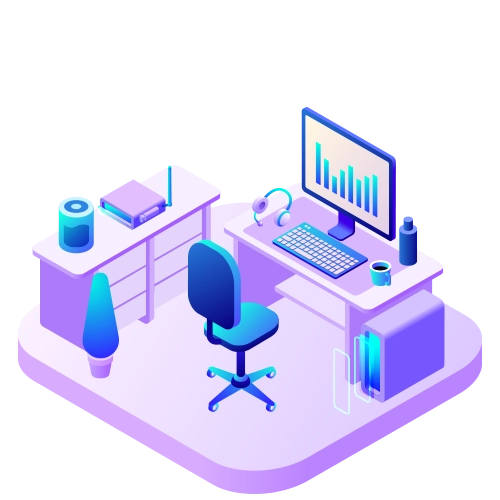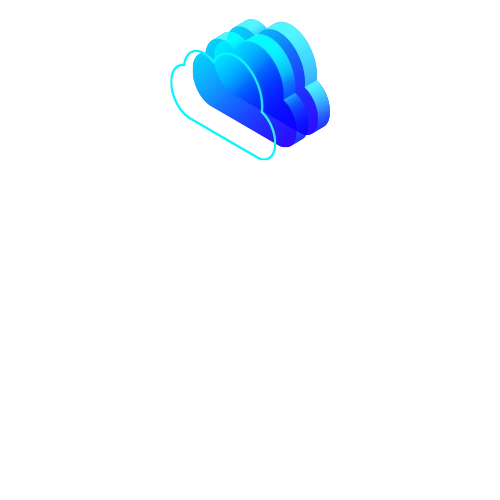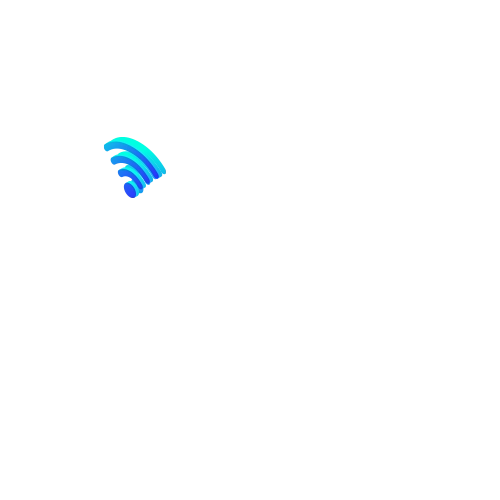3rd Floor, Meenakshi Tower, Nadakkavu Road,
Eranhipalam, Kozhikode, Kerala - 673006
+91 7012 727 621
+91 7012 224 271


Al Ezz Tower-3 14th Floor
Safliya Street, Old Salata,
Corniche
Doha, Qatar
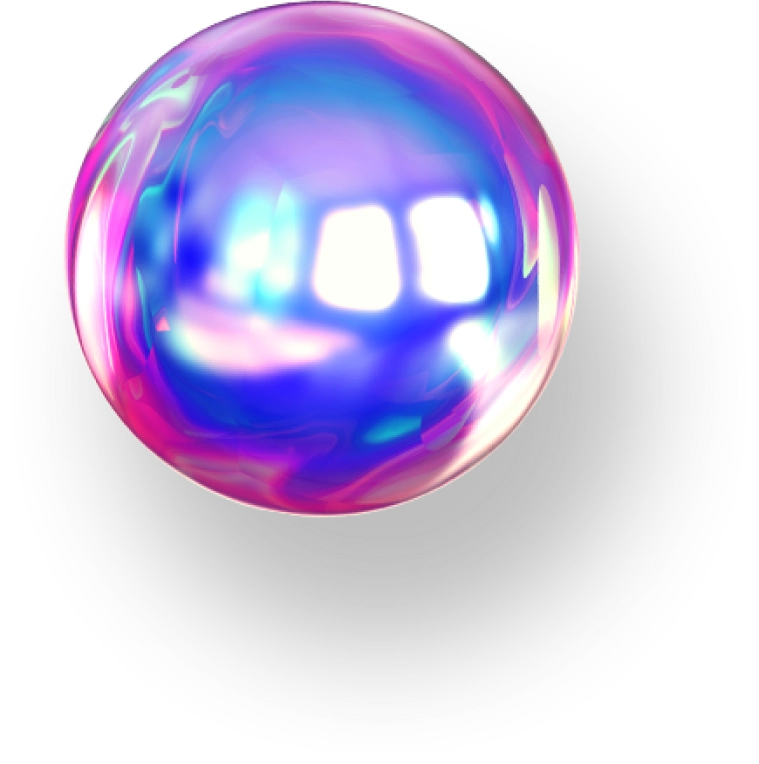

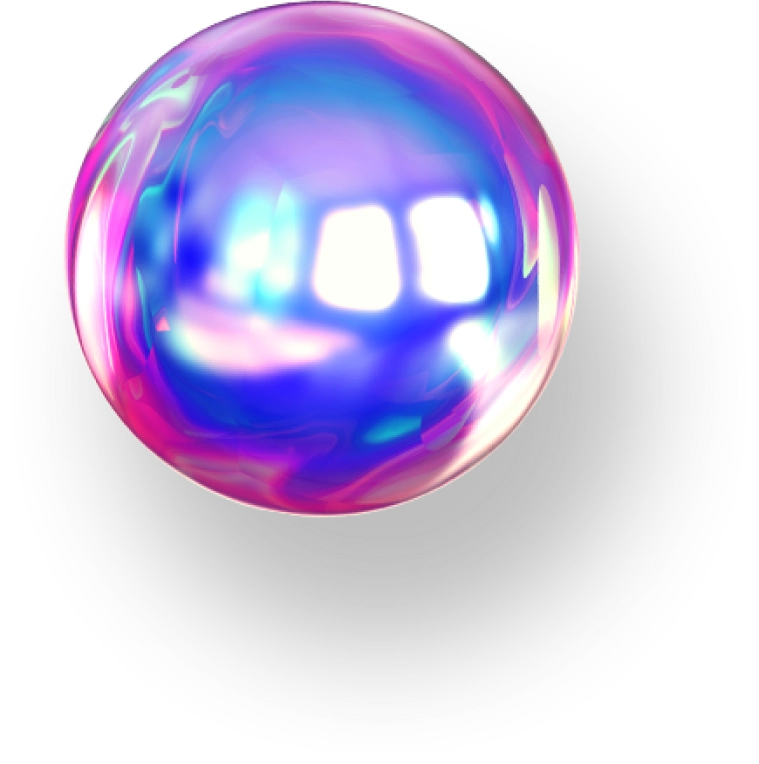

Our team will do their best to get back to you as soon as possible.


3rd Floor, Meenakshi Tower, Nadakkavu Road,
Eranhipalam, Kozhikode, Kerala - 673006
+91 7012 727 621
+91 7012 224 271


Al Ezz Tower-3 14th Floor
Safliya Street, Old Salata,
Corniche
Doha, Qatar
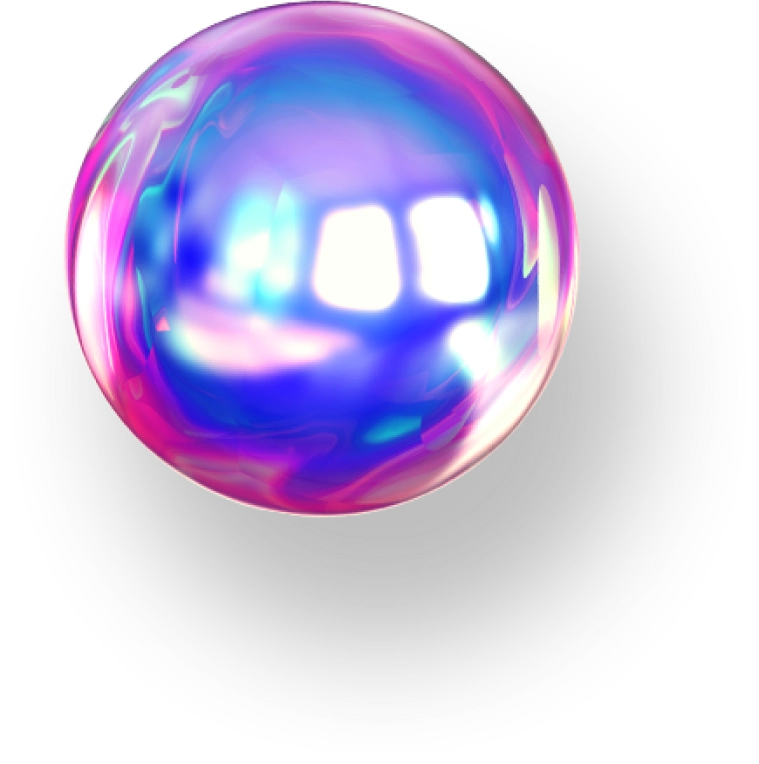

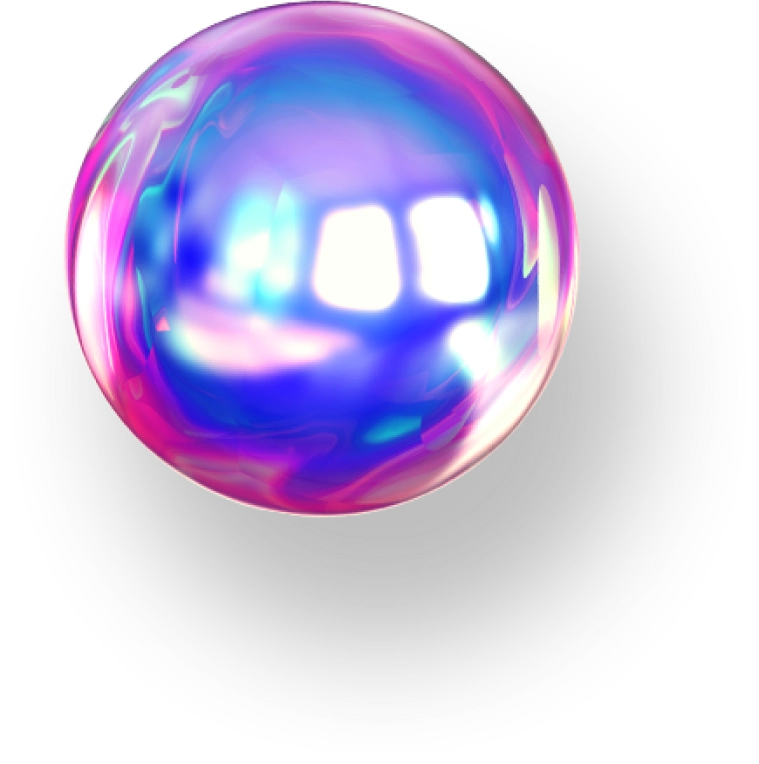

2025-03-04
Google has rolled out a new feature in Google Business Profile (GBP) that allows businesses to integrate a WhatsApp Contact Button into their listings. This feature enables direct customer engagement through WhatsApp, making it easier for businesses to handle inquiries, support requests, and bookings. In this blog, we’ll cover how to set it up, the benefits for your business, and its availability across GBP accounts.
Adding a WhatsApp contact button to your Google Business Profile is simple. Follow these steps:
Currently, the WhatsApp Contact Button is available only on mobile devices through the Google Business Profile on Google Search and Google Maps. Customers using their smartphones can directly tap the WhatsApp button to initiate a chat.
However, as of now, this feature is not available on the desktop version of Google Business Profile. Future updates may bring this functionality to desktop users, so it’s recommended to keep an eye on Google’s official announcements.
Yes! Google has made the WhatsApp Contact Button available for all businesses that use Google Business Profile and have a WhatsApp Business account. However, availability may vary based on:
I couldn't find an official Google document explicitly listing restricted business categories for the WhatsApp Contact Button in Google Business Profile. However, based on Google's general policies, industries like healthcare, financial services, gambling, adult content, and cryptocurrency often face limitations across Google's platforms.
If a business in these categories does not see the WhatsApp option in GBP settings, it may be due to Google's compliance policies or regional restrictions. However, Google frequently updates its policies, so it’s recommended to check periodically.
Absolutely! The WhatsApp Contact Button in GBP is a must-have for businesses that rely on fast and direct customer communication. Whether you're in retail, services, hospitality, or e-commerce, integrating WhatsApp into your GBP can enhance engagement, drive more inquiries, and ultimately increase sales.
At MENTEGOZ TECHNOLOGIES, we specialize in local SEO and digital marketing strategies to help businesses maximize their Google Business Profile potential. Need help setting up or optimizing your GBP? Contact us today!
Start your project with Mentegoz Technologies and experience exceptional results that surpass your expectations. Trust our expertise as a leading digital solutions provider.